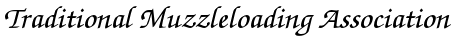The TMA is dedicated to preserving the rich and fascinating heritage of the traditional muzzleloading firearms of early America.
News:
Join the TMA - click here!
|
|
| Support the TMA! ~ Traditional Muzzleloaders ~ The TMA is here for YOU! |
| *** JOIN in on the TMA 2024 POSTAL MATCH *** it's FREE for ALL ! |

| 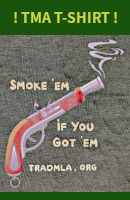
|
Pages: 1 [2]
Pages: 1 [2]