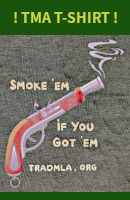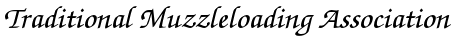OK... 2 hours of my life wasted. I have no idea how to post sketches. Says too big.
B
Don't worry about photobucket (I hates it, I do). Check the software you use to download the photos from your camera for a resize function, then size the photo down to where it's not too big for this site. Save it with another name Or just add a "1" to what it is already called ( so you still have the original in regular size). Then on your post, scroll down to where it says "Allowed Extensions" and below that "Filename". Click the "Browse..." button, go to the resized photo and double click on it. A box comes up where you can add a comment about the photo, which you can ignore if you want. Click on "Add the file" to the right of the comment box. Browse to more photos if you need, same drill for them also. Then click on "Submit" and you are done.
At least, that is how it works for me.

Hope this helps!
~WH~