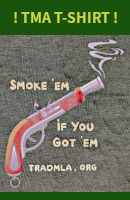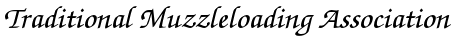First, I'll click on the "REPLY" button to add my post (note: clicking on any of the images in this pictorial post will enlarge for better viewing) ...
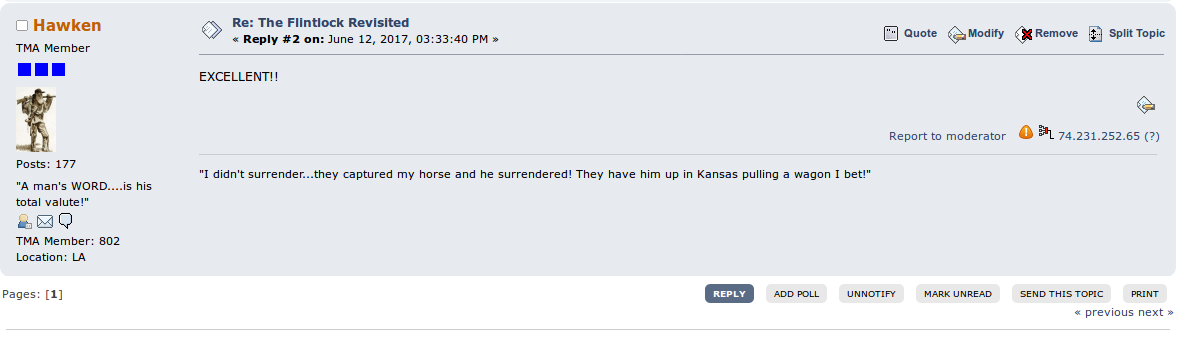
... that opens the dialogue window ...
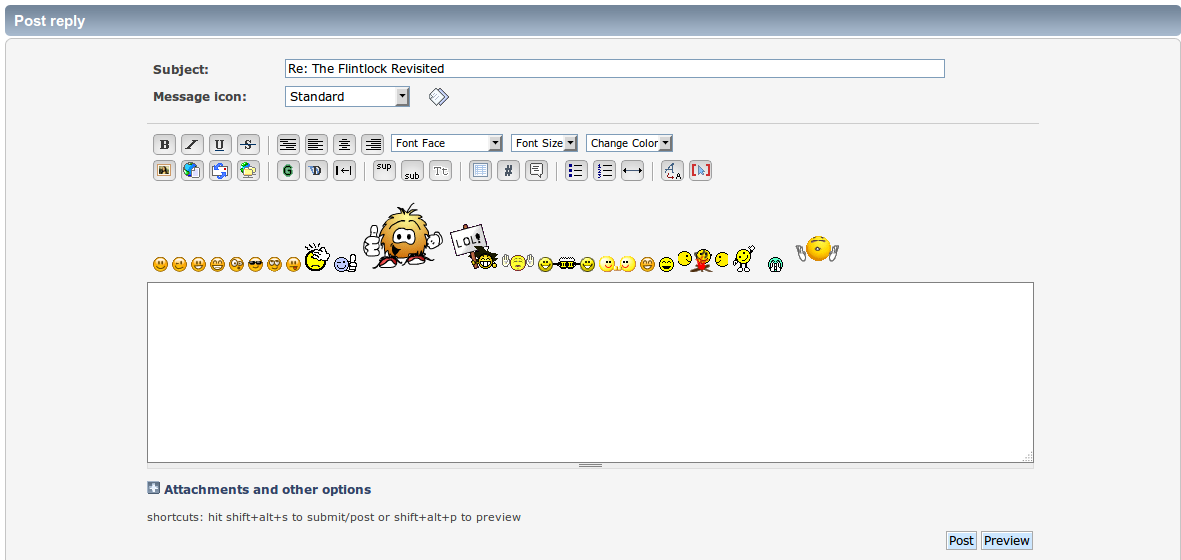
... now I'll click on the "+ Attachments and other options" button which opens up a "Browse" button ...
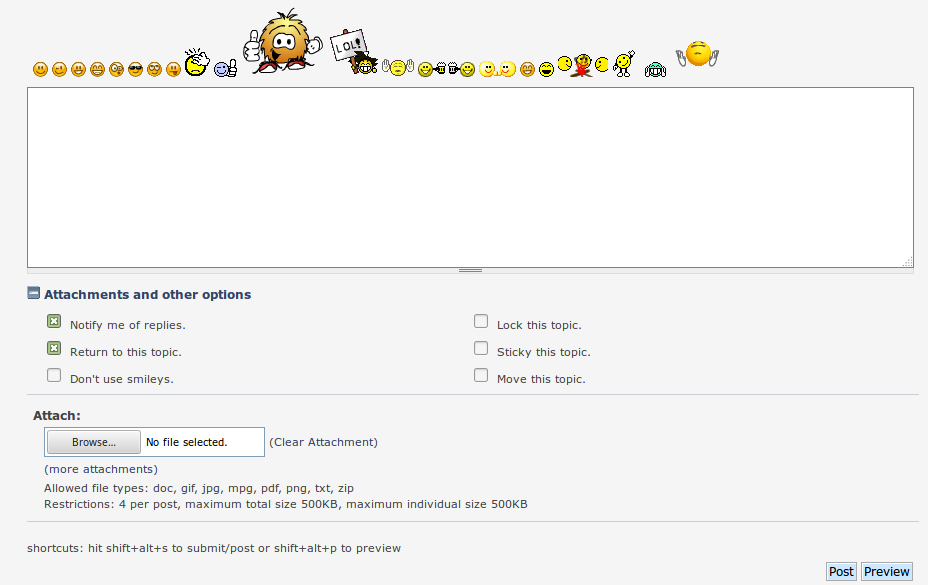
... clicking on the "Browse" button opens up a window that shows the file directory of my computer ....
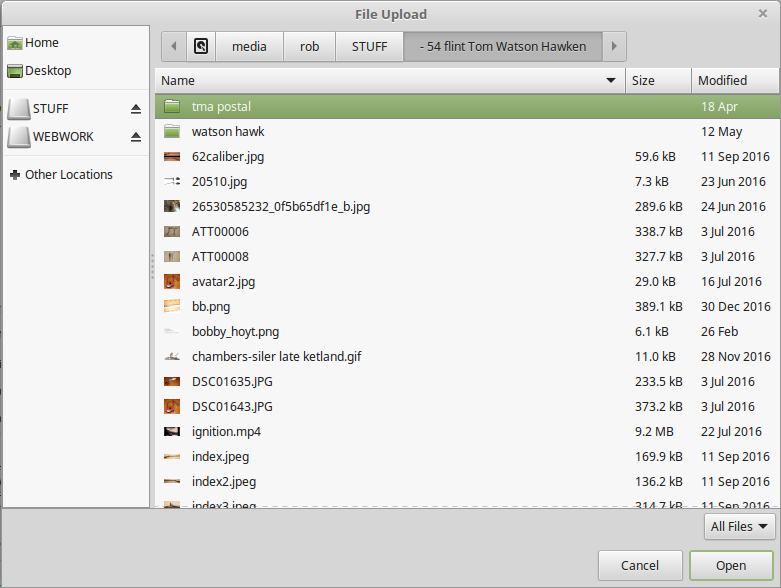
... you can navigate anywhere on your computer within that window, to find the images or files you wish to upload into your post. Here, I've selected a rifle image, and then I'll click on the "Open" button ...
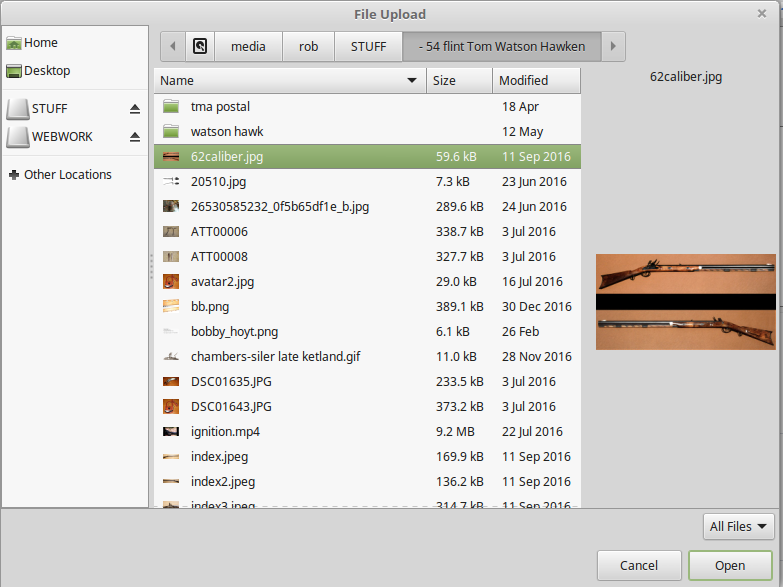
... in doing so, this adds the rifle image filename to the post attachments ...
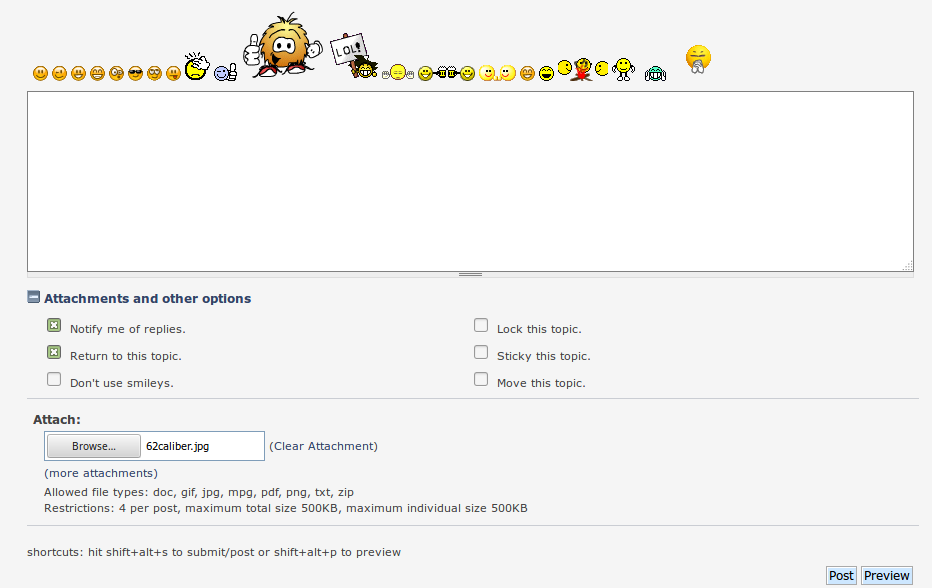
... now I add some text to my post, and click on the "Post" button ...
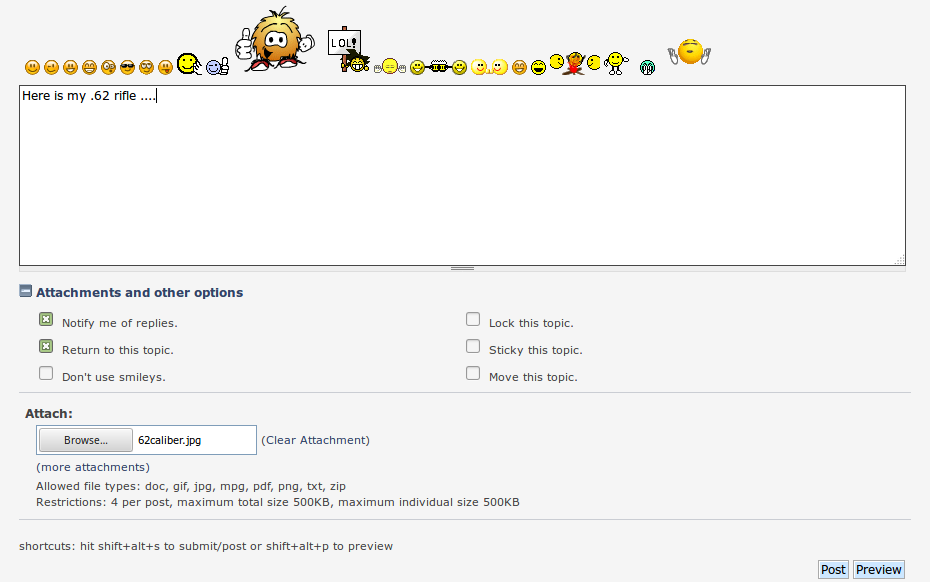
... and my post has been created, with text and the rifle image from my computer ...

... by clicking on the attachment image, it will expand to its full size ...
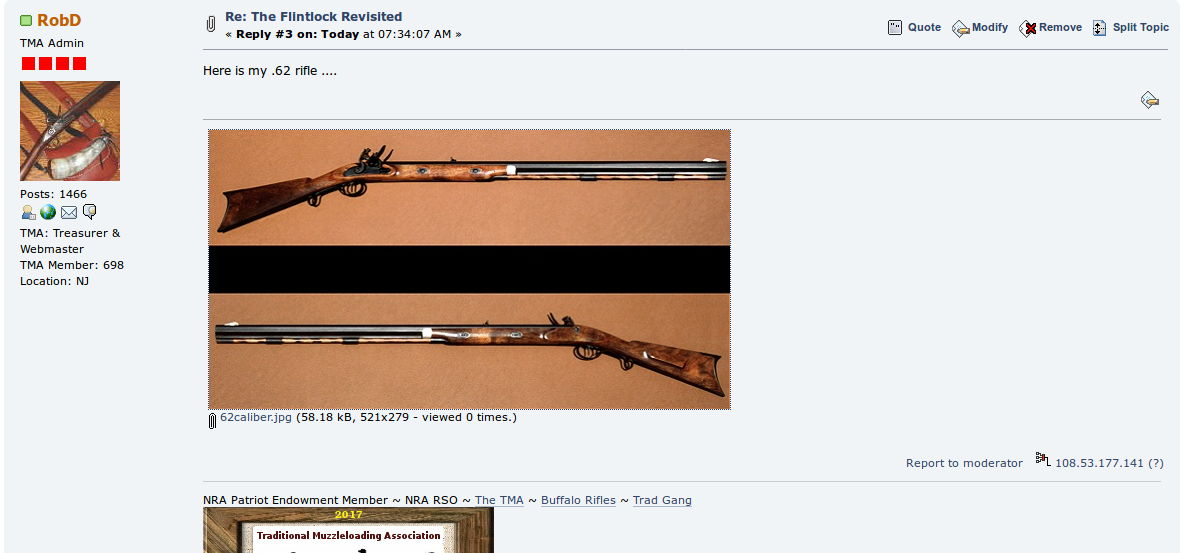
that's about it!