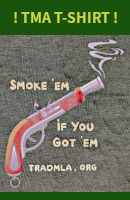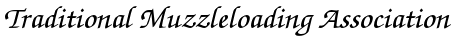Are you trying to post photos using the "Insert Image" button or are trying to post them as attachments? If you use the "Insert Image" button then the photos have to be hosted somewhere and you will need to insert the link to that photo. I use
https://imgur.com/ to host all my photos but there are many other free services to choose from. Photobucket used to be a really popular photo hosting service but it is complete junk now.
If you are trying to post photos as an attachment, 1) you will need to know where those photos are saved on your phone or tablet and 2) you will need to know how to navigate to them. There are several free apps you can install that can help you with both of these tasks. Just do a search in your app store and look for "photo manager".
To reduce the size of your photo, you will need to use a piece of photo editing software like MS Paint, MS Paint 3D, or MS Office Picture Manager. A lot of forums will not let you post a photo that is any larger than 640 pixels by 480 pixels so that is the size you need to shoot for. To reduce the photo size, look for anything that says "Resize" in the photo editing program you are using. If you still can't figure it out you can always ask Lord Google for help. You will probably find not less than two dozen videos on YouTube to show you what to do with your particular piece of software.
I hope this helps!
Darren