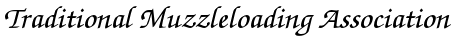|
The TMA is always free to access: totally non-profit and therefore no nagging for your money, no sponsors means no endless array of ads to wade through, and no "membership fees" ever required. Brought to you by traditional muzzleloaders with decades of wisdom in weaponry, accoutrements, and along with 18th and 19th century history knowledge of those times during the birth our nation, the United States of America. 
|
|
* The TMA is seeking another Webmaster Admin - please click HERE to learn more * |